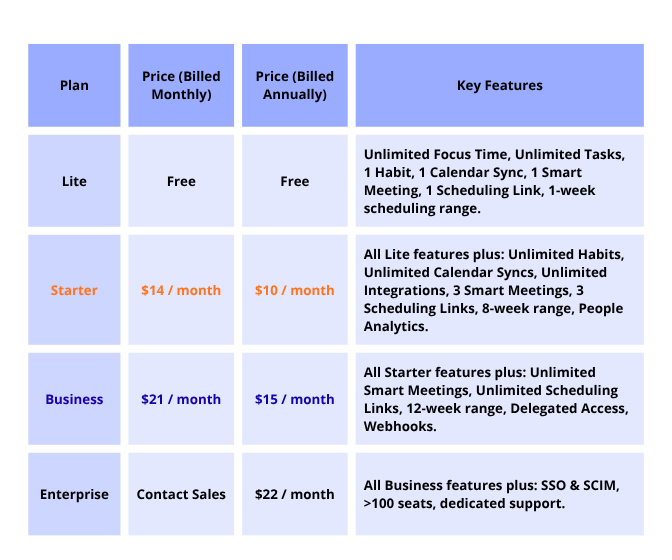Reclaim AI: Your Time Bodyguard for Effortless Scheduling
Reclaim AI is a leading smart calendar and productivity automation app designed to make scheduling effortless for remote workers, people with health challenges, and anyone seeking more control over their time. Its friendly AI helps you prioritize tasks, protect self-care, and stay focused with less hassle.
Is Reclaim AI Your Calendar's New AI Overlord? (And Should You Let It Be?)
Your calendar is a bully. It's a rigid, color-coded grid of demands that doesn't care if you're in a "flow state", having a low-energy day, or just really need to eat lunch.
Reclaim AI is an app that promises to be less of a dictator and more of a "personal time bodyguard". It's not a new calendar; it's a smart layer that sits on top of your existing Google or Outlook calendar and acts like a hyper-efficient assistant who's had way too much coffee.
But is it actually worth the hype, let alone your money? Here’s the full scoop.
What Is This App and How Does It Work?
Reclaim’s main job is to take all the "stuff" you need to do—tasks, habits, and focus time—and automatically find the best time for it in your schedule.
Here are the features you’ll actually care about:
Habits: This is the flagship feature. You tell Reclaim, "I want to work out 3 times a week" or "I need to take a lunch break every day" and it finds the time and books it. If a conflict comes up, it just reschedules the Habit.
Focus Time (aka "Deep Work"): You set a goal (e.g., "I need 10 hours of focus time in this week") and Reclaim carves out and defends those blocks from the meeting monsters.
Task Integration: This is a big one. It pulls your to-do lists from apps like Todoist, Asana, Jira, and ClickUp and puts them directly onto your calendar as time blocks, complete with priority levels.
The "Free/Busy" Magic: This is its cleverest trick. To stop your colleagues from thinking you're never available, Reclaim marks your flexible habits (like "Eat Lunch" 🥪) as "free" (it uses a 🆓 emoji). You can see it, but others can book over it. But, as your week fills up and that lunch break becomes your last pocket of freedom, Reclaim automatically flips it to "Busy" (with a 🛡️ emoji) to protect it. It’s a genius way to maximize your availability without becoming a doormat.
Buffer Time: It automatically adds 15-minute breaks between your back-to-back meetings so you have time to breathe, grab water, or mentally recover from whatever "circle back" just happened.
Who Is This Really For? (Hint: You)
For People Working From Home: The line between "work" and "home" is a blurry, sad smudge. Reclaim rebuilds that wall. It defends your "Personal Hours" (no meetings after 5:30 PM!) and uses Calendar Sync to block off personal appointments (like a dentist visit on your personal calendar) from your work calendar, so you're not double-booked.
For the ADHD Brain: This is where Reclaim shines. It's a massive executive function aid.
Fights Decision Paralysis: Instead of staring at a 50-item to-do list, Reclaim just picks the most important task and puts it on your calendar. Your job isn't to decide what to do; it's just to do the thing on your schedule.
Manages Task Switching: It helps you "single-task" by blocking out specific times for specific projects, helping you stay focused on one thing at a time.
Low Maintenance: You don't have to perfectly organize it every day. You just dump your tasks into your to-do app, and Reclaim does the stressful scheduling part for you.
For Chronic Illness & Variable Energy (MS, etc.): This is its unsung superpower. When you live with a condition that makes your energy levels unpredictable, a rigid calendar is your worst enemy. Reclaim offers energy management, not just time management.
You can create flexible "Habits" for "Rest," "Physical Therapy," or "Light Admin Work" and give them a low priority.
If you have a good day, the time is there for you to use.
If you're having a bad day or a doctor's appointment pops up, Reclaim automatically reschedules those flexible blocks for you. You don't have to spend your limited energy manually moving 10 different calendar events. It removes the stress and guilt of a "failed" schedule.
The Big Question: Before You Pay a Dime
Okay, so what's the catch? What does it cost? Here is a breakdown of the plans based on their pricing page (prices per user, as of October 2025).
This pricing table compares all Reclaim AI plans, highlighting the Lite free plan for individuals and paid Starter, Business, and Enterprise tiers for teams. It displays up-to-date monthly and annual pricing, number of seats, and major features so readers can quickly choose the best option for their productivity needs.
There is a "Lite" (Free Forever) Plan: Yes, 100% free. You can sign up without a credit card. It's surprisingly generous.
What the FREE Plan Includes:
✅ Unlimited Focus Time
✅ Unlimited Tasks (from integrations)
✅ Buffer Time between meetings
✅ Unlimited Time Tracking
What the FREE Plan Lacks (The "Gotcha"):
❌ Only 1 Habit. This is the big one. You can't schedule both lunch and your workout. This is the main reason you'll want to upgrade.
❌ Only 1 Scheduling Link (like Calendly).
❌ Only 1 Calendar Sync.
❌ Only schedules 1 week in advance (paid plans look 8-12 weeks out).
The Paid Plans (What You'd Pay For):
The first paid tier is the "Starter" plan, which runs about $10/seat/month (if paid annually) or $14/seat/month (if paid monthly).
This unlocks Unlimited Habits, Unlimited Calendar Syncs, and unlimited integrations. For most solo users, this is the one you'd want.
THE BEST PART: You get a 14-day free trial of the Starter and Business plans (the expensive one) right when you sign up and no payment information is required to start it. After 14 days, it just bumps you down to the free "Lite" plan. You don't have to do anything. This is the perfect way to see if you even like all the premium features before committing.
The "Wait, What's the Catch?" (The Cons)
No app is perfect. Here's what you need to know before you subscribe.
THE BIG ONE: No Native Mobile App. This is the most common complaint. It has a "Progressive Web App" (PWA), which is a fancy bookmark you can save to your phone's home screen. It works, but it's not as fast or smooth as a real app.
Trust Issues: You have to learn to trust the AI. For the first week, you'll be fighting it, manually moving things, and trying to outsmart it. You have to let go and let Reclaim do its job.
It's for Google & Outlook ONLY: If your life runs on Apple's iCloud Calendar, this app is pretty much useless for you. The workarounds are clunky and not worth it.
It's Not a Project Manager: It's a scheduler. It won't replace Asana or Todoist. It's designed to work with them.
Discover Your Ideal Productivity App!
Take this quick 3-question quiz to find the productivity tool that matches your work style perfectly.
Try the Quiz Now
Frequently Asked Questions
Can Reclaim AI reschedule if I’m sick or too tired to work?
Yes! Mark time as unavailable and it automatically bumps tasks and meetings to your “maybe tomorrow” list.
Does Reclaim AI integrate with all my favorite work tools?
It plays nicely with Google Calendar and Slack (and more!)—Outlook support is rolling out soon.
Is this useful on days with brain fog or low cognitive energy?
Absolutely. Reclaim can automate the urgent stuff and keep the rest out of sight until you’re ready.
Can I block regular self-care time—like naps or medication reminders?
Yes. Block “self-care” with all the righteous authority of your doctor, and Reclaim will happily reschedule lower-priority work around it.
Will it help with procrastination?
If your favorite hobby is delaying work until tomorrow, Reclaim automates the re-shuffling so you can procrastinate with less panic (and go take the PrimeProductiv4 “Procrastination Buster Quiz” for extra fun).
Can I sync work and personal calendars without losing my mind?
Yes, but you need Google Calendar (for now); cross-calendar syncing is smooth and simple.
Is the learning curve tough for newbies?
Not really. If you survived downloading the app and logging in, you’re halfway done. The rest is letting the robot overlord do its thing.The Verdict
The Verdict
Reclaim AI is one of the very few productivity apps that feels like it's actually helping, not just giving you more work.
It's a "brain-off" tool for people whose brains are already working overtime. For anyone managing variable energy, focus challenges, or the chaos of remote work, it’s an absolute game-changer.
Is it worth paying for? Try the 14-day trial. You'll know by the end of week two if you can live without the "Unlimited Habits" feature. But even the free plan is a massive upgrade for a chaotic schedule.