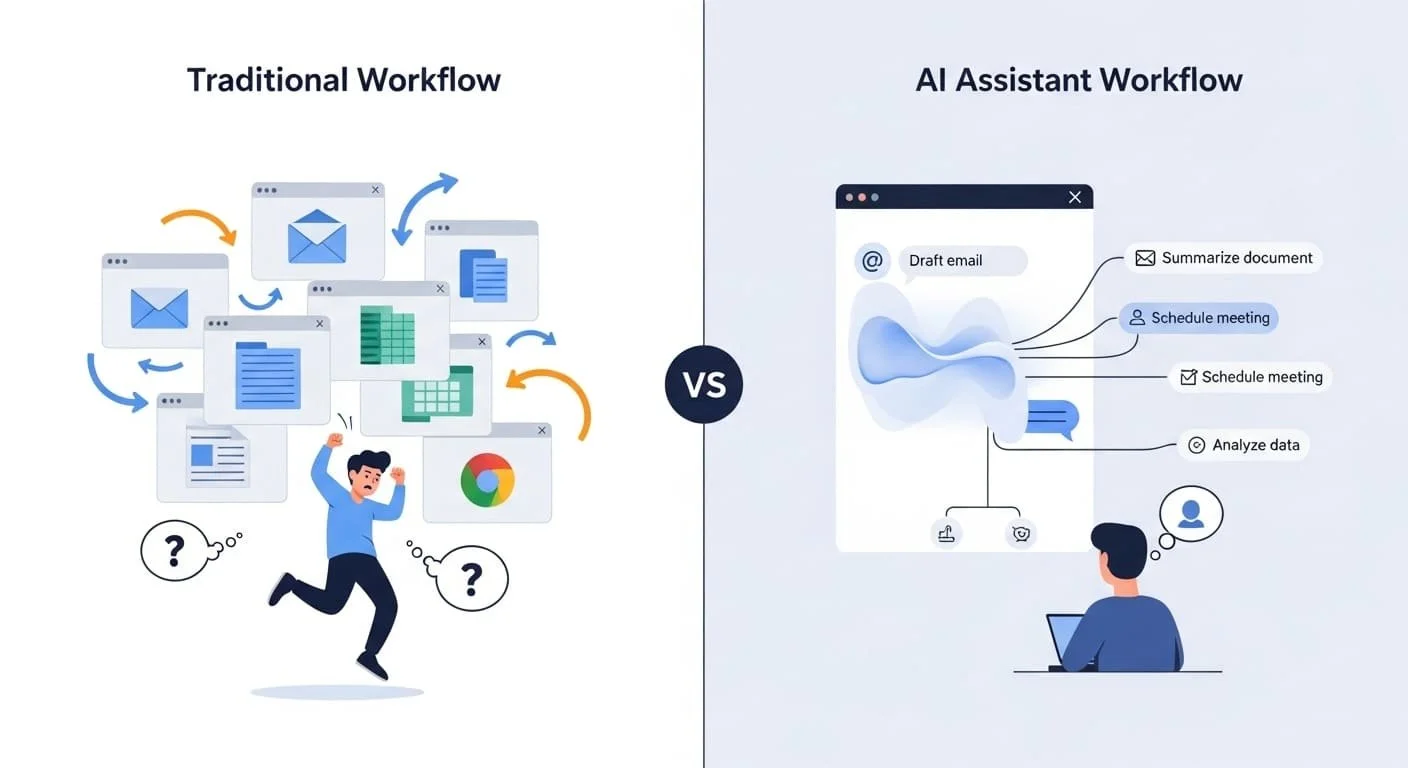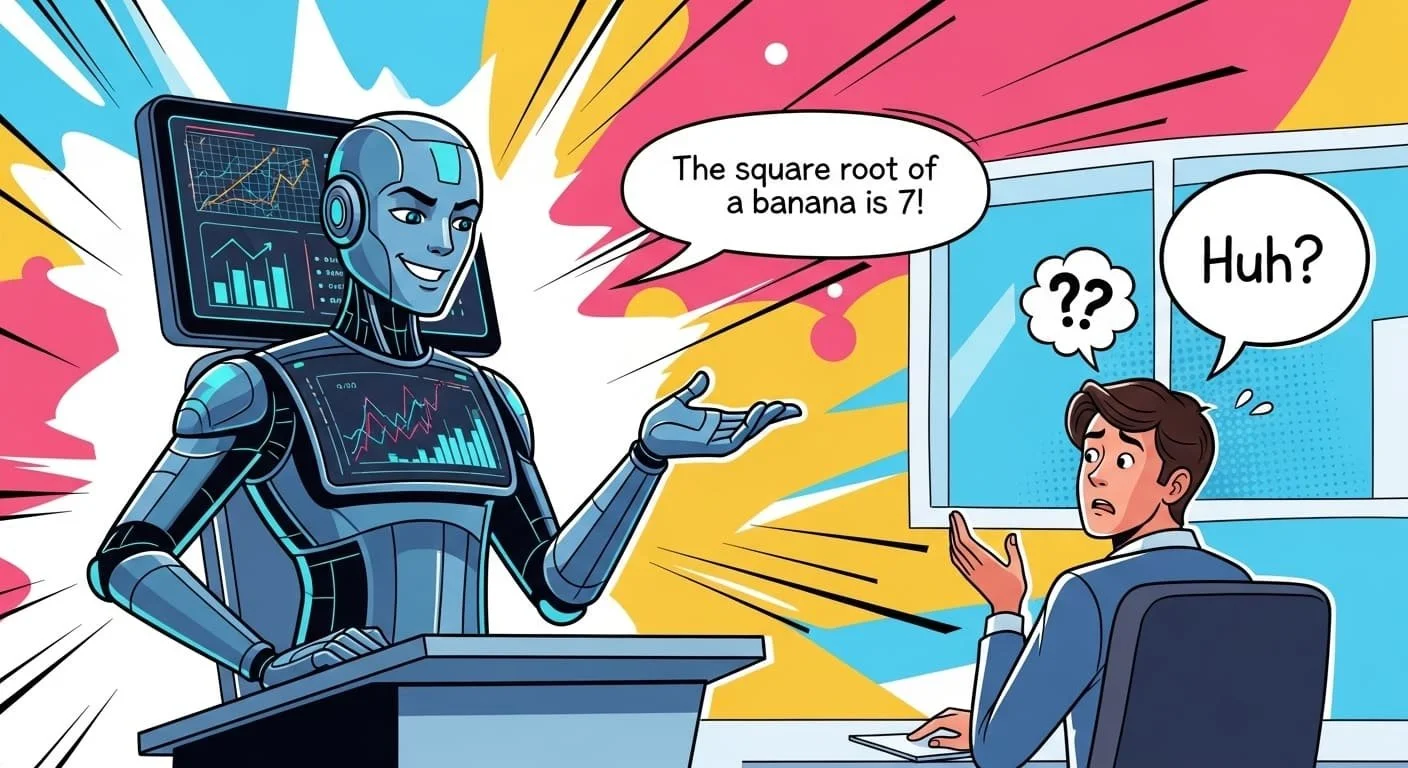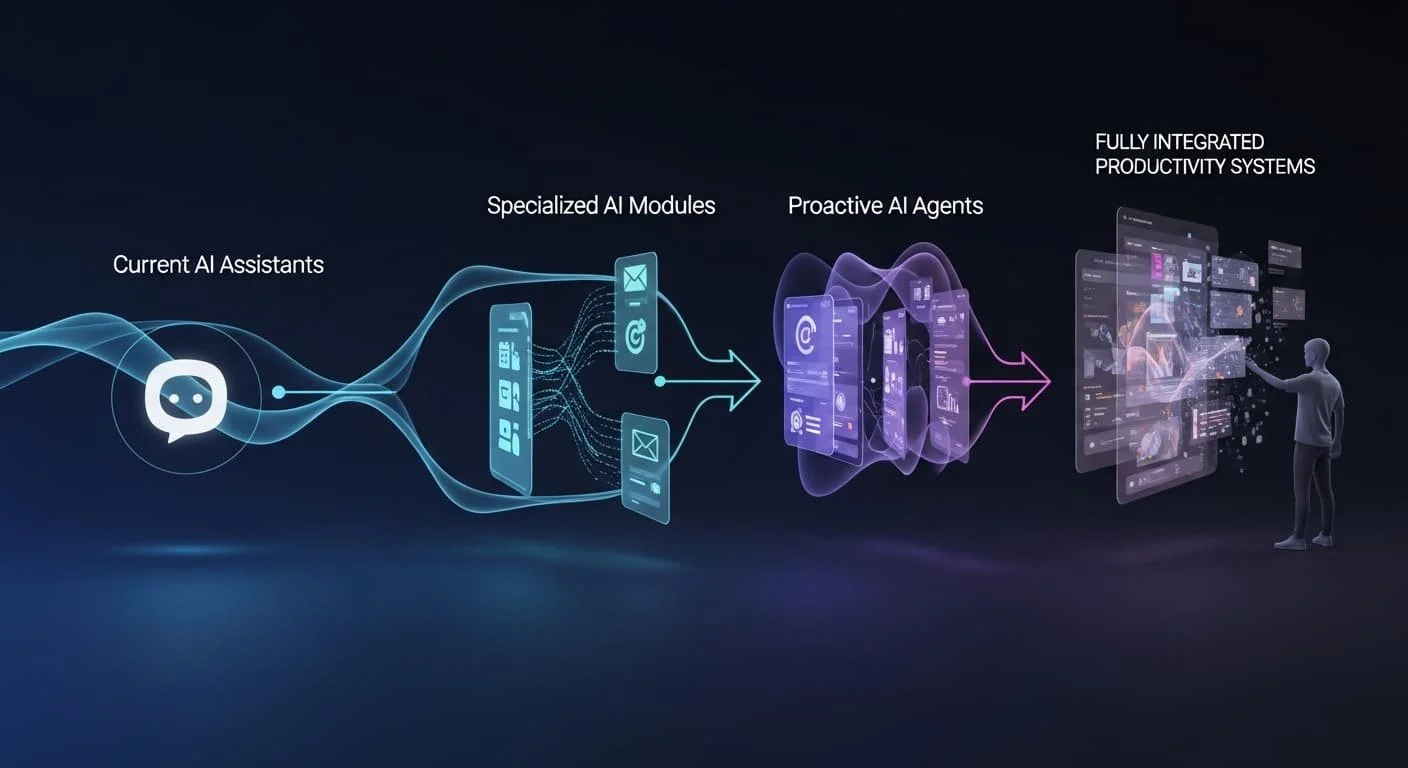Boost Your Productivity with Jace AI vs. Dia: Your Ultimate Guide
Introduction
Remember when your productivity setup was just a notebook and a calendar? Now you're probably juggling Notion, Todoist, Slack, Google Calendar, Evernote, Trello, and about seven other apps you forgot you're still paying for. Your digital life has become a sprawling empire of tabs, notifications, and monthly subscriptions that would make your accountant weep. Enter Jace AI and Dia—two ambitious digital assistants promising to torch your entire productivity stack and replace it with something that actually talks back. But can an AI assistant really handle everything from project management to email triage? Or is this just another overhyped tech fantasy that'll leave you crawling back to your beloved app collection? Buckle up, because we're about to find out if these next-gen assistants are productivity saviors or just really expensive chatbots with delusions of grandeur.
Comparison infographic showing traditional productivity workflow (person jumping between multiple app windows) versus AI assistant workflow (single conversation interface with branching actions)
The Productivity Stack Problem Nobody Wants to Talk About
Let's be honest: your productivity system is probably a mess.
You've got tasks scattered across three different apps because each one does something slightly better than the others. Your notes live in Notion, but your quick captures go to Apple Notes because Notion takes too long to load. You use Google Calendar for meetings, but Fantastical for planning because it's prettier. Your team collaborates in Slack, but important stuff gets lost in email, and you've got a Trello board you haven't looked at since Q2.
The average knowledge worker now uses somewhere between 9 to 15 different productivity apps daily. That's not a system—that's chaos with good branding.
And here's the kicker: you're paying for all of it. Notion's $10/month (billed yearly). Todoist Pro at $4 (billed yearly). Google Workspace at $7 (billed yearly). That "small" Slack bill that somehow became $180/month. Before you know it, you're hemorrhaging $200+ monthly just to keep track of your digital life.
Enter the new kids on the block: Jace AI and Dia. These aren't your grandmother's digital assistants (sorry, Siri). They're positioning themselves as the one-stop shop for everything you currently need twelve apps to accomplish. The pitch? Stop managing apps and start having conversations.
Sounds too good to be true, right? Let's dig deeper.
What Exactly Are Jace AI and Dia?
Think of them as ChatGPT's hyper-competent cousins who actually get stuff done instead of just writing your emails.
Jace AI brands itself as your "AI chief of staff"—handling everything from scheduling and email management to research and task execution. It's designed to integrate with your existing tools (Google Calendar, Slack, Gmail, etc.) while gradually reducing your dependence on them. The interface is conversational: you tell Jace what you need, and it handles the messy details.
Primary Category: Communication - Jace excels at email triage, inbox management, and scheduling communications, making it essentially a virtual assistant for your communications workflow.
Dia, on the other hand, positions itself as a more comprehensive "digital brain". It learns your work patterns, anticipates your needs, and proactively manages your digital life. While Jace feels like hiring an assistant, Dia feels like installing a new operating system for your productivity.
Primary Category: All-in-One Tools - Dia attempts to replace your entire productivity stack with a single intelligent system that handles everything from projects to tasks to communications.
Both promise the same basic revolution: fewer apps, fewer subscriptions, and way less context-switching. Instead of opening seven different programs to plan your day, you have one conversation with an AI that handles everything.
📊 Jace AI vs Dia: Head-to-Head Comparison
A detailed breakdown to help you choose the right AI productivity assistant for your workflow
| Feature | Jace AI | Dia |
|---|---|---|
| Pricing |
$17.50 - $25
per month
|
$0 - $20
per month (tier-dependent)
|
| Primary Focus |
Communication
AI Chief of Staff for email, scheduling, and administrative tasks
|
All-in-One
Comprehensive digital brain for complete productivity management
|
| Best For |
|
|
| Setup Complexity |
Moderate - 2-3 days typical setup
|
Higher - 3-4 days typical setup
|
| Integration Approach | Works with existing apps (Gmail, Google Calendar, Slack) - acts as intelligent layer | Learns patterns across all tools - attempts deeper system integration |
| Core Strengths |
|
|
| Limitations |
|
|
| User Experience |
Assistant Feel
Like hiring a virtual executive assistant
|
OS Feel
Like installing a new productivity operating system
|
| ADHD/Executive Function Support | Good - conversational interface reduces friction | Very Good - proactive reminders and pattern recognition |
| Privacy Considerations | Requires access to email, calendar, and communications - standard security protocols | Requires extensive access to entire digital workflow - comprehensive data permissions |
| Value Proposition | Best if time is worth $150+/hour and you need communication help specifically | Best if you're ready to overhaul entire productivity system and want comprehensive management |
| Bottom Line | Specialist Tool: Excellent at what it does (communications and scheduling) but narrower focus | Generalist Tool: Broader capabilities across productivity spectrum but requires more investment |
Jace AI
Your AI Chief of Staff
- ✓ Executives drowning in meetings
- ✓ Email and calendar management
- ✓ Administrative overhead reduction
- ✓ Communication workflow optimization
- Excellent email triage and drafting
- Smart scheduling and calendar management
- Natural conversation interface
- Quick meeting preparation
- Faster onboarding process
- More focused scope (mainly communications)
- Still requires background apps
- Occasional AI hallucinations
- Doesn't fully replace entire stack
Dia
Your Digital Brain
- ✓ Solopreneurs wearing multiple hats
- ✓ Complete productivity stack replacement
- ✓ Users wanting proactive AI management
- ✓ Comprehensive work pattern learning
- Proactive workflow management
- Deep work pattern learning
- Comprehensive task breakdown
- Anticipates needs before you ask
- More holistic productivity approach
- Higher price point
- Longer learning curve
- More complex setup required
- May be overkill for simple needs
The Seductive Promise: One App to Rule Them All
The appeal is undeniable. Imagine starting your workday like this:
You: "What's my priority today?"
AI: "You have three urgent items: the Johnson proposal due at 2 PM, a team sync at 11, and you promised Sarah feedback on the marketing deck. I've blocked focus time from 9-11 for the proposal. Should I move your 10 AM coffee chat with Mike?"
No app-hopping. No manual calendar Tetris. No wondering what you're forgetting. Just pure, streamlined productivity.
Both Jace AI and Dia leverage large language models trained on productivity workflows. They don't just set reminders—they understand context. Tell them "I need to prep for the board meeting next week," and they'll pull up related documents, block prep time on your calendar, identify gaps in your presentation, and even draft talking points.
This contextual intelligence is the secret sauce. Traditional apps are dumb containers—they hold your information but don't understand it. AI assistants actually comprehend what you're trying to accomplish and adapt accordingly.
Where They Actually Shine
After testing both platforms extensively (and I mean extensively—my actual to-do list became their playground), here's where these AI assistants genuinely deliver:
Email management is legitimately impressive. Both Jace and Dia can triage your inbox, draft responses in your voice, and flag actually important messages. I watched Dia handle a week's worth of scheduling emails without me touching Gmail once. It's like having an executive assistant who never sleeps or asks for PTO.
Meeting preparation becomes automatic. Tell Jace about an upcoming meeting, and it'll compile relevant documents, previous discussions, and even suggest agenda items. This alone saved me hours weekly.
Task breakdown and project management work surprisingly well. Give either assistant a big, fuzzy goal like "launch podcast," and they'll break it into actionable steps, suggest timelines, and check in on progress. It's like having a project manager living in your chat window.
Screenshot mockup of AI assistant breaking down a complex project into subtasks with timeline and resource suggestions
Natural language beats clicking every time. There's something liberating about typing "move everything from Tuesday afternoon to Wednesday morning" instead of manually dragging twelve calendar blocks around. The speed difference is real.
The Uncomfortable Truth: Where They Fall Short
But here's where my inner skeptic needs to crash this party.
They're not actually replacing everything—yet. Both assistants work by integrating with your existing apps, not eliminating them. You still need Google Calendar, Gmail, and Slack running in the background. You're not reducing your stack—you're adding another layer on top. That's like solving your app problem by downloading an app that manages your apps. Meta, sure. Solution? Questionable.
The learning curve is steeper than advertised. These platforms require significant setup time. You need to connect accounts, establish preferences, and basically teach the AI how you work. I spent three days getting Dia properly configured. That's three days I could've been, you know, actually working.
Privacy concerns aren't small. You're essentially giving an AI access to your entire digital life—emails, calendars, documents, messages. Both companies claim robust security, but you're still trusting a relatively young startup with your most sensitive information. That's a leap of faith not everyone should take.
They occasionally hallucinate with consequences. AI assistants sometimes confidently suggest meetings that don't exist or reference emails that weren't sent. I watched Jace schedule a "follow-up call with Jennifer" when no Jennifer existed in my contacts. Hilarious in testing. Potentially disastrous in real life.
Comic-style illustration of AI assistant confidently presenting completely wrong information while user looks confused
The cost isn't actually cheaper. Jace AI runs about $30/month. Dia is around $40-50 depending on tier. Add that to the apps they don't fully replace (because you'll still need some), and you might not be saving money—just redistributing it.
The Real Question: Do You Actually Need This?
Here's the thing productivity nerds don't want to admit: most people don't have a tool problem. They have a discipline problem.
If you're drowning in apps, it's probably not because you need better technology—it's because you never actually committed to a system. Adding an AI assistant won't fix that. It'll just give you something else to feel guilty about not using properly.
Fast Company Article: We don’t need more work tools. Productivity systems vs tools.
That said, there are legitimate use cases where Jace or Dia make sense:
Executives and managers drowning in meeting requests and administrative overhead can genuinely benefit from AI-powered triage. If your time is worth $200+/hour, spending $40/month to reclaim several hours weekly is a no-brainer.
Solopreneurs and freelancers wearing seventeen hats might find the assistance genuinely helpful. When you're your own assistant, having an AI handle the busywork lets you focus on actual revenue-generating work.
People with ADHD or executive function challenges report significant benefits from AI assistants that provide structure and gentle nudging. The conversational interface removes friction that traditional apps create.
But if you're just a regular human trying to stay organized? You probably don't need this. A simple setup with a good calendar, a task manager, and maybe a notes app will serve you fine—if you actually use it consistently.
The Verdict: Hype, Helper, or Replacement?
So, can Jace AI or Dia replace your entire productivity stack?
Short answer: Not yet.
Longer answer: They're incredibly impressive pieces of technology that genuinely help with specific workflows, but they're not the productivity messiah tech Twitter wants them to be. They're more like highly competent sidekicks than full replacements.
The technology is marching in that direction, though. Give it another 2-3 years, and we might actually see AI assistants that truly eliminate the need for multiple apps. But right now, in 2025, they're sophisticated supplements to your existing system—not substitutes.
We're in the early days of AI productivity assistants. While today's tools still require multiple apps running in the background, the trajectory points toward fully integrated systems that truly replace entire productivity stacks—we're just not there yet.
The best approach? If you're genuinely struggling with productivity overwhelm and have the budget, try one for a month. Both offer trials. See if the AI assistant actually reduces your cognitive load or just adds another thing to manage.
But also consider this radical alternative: maybe the solution isn't more sophisticated tools. Maybe it's fewer commitments, clearer priorities, and the discipline to actually close some of those seventeen browser tabs.
Digital Minimalism by Cal Newport: 5 Lessons to Tame Technology
Your productivity stack doesn't need replacing. It needs pruning. And no AI assistant, no matter how clever, can do that psychological work for you.
Though honestly? If Jace or Dia could handle the emotional labor of canceling subscriptions I'm not using, that would be genuinely revolutionary.
For a side-by-side comparison of more AI planning tools—including ones built for unpredictable energy and chronic illness—read our full review of Saner.AI, Motion, and Sunsama: Which AI Planning App Handles Real-Life Fatigue?
For anyone wrestling brain fog or flexible work hours, templates and guides tailored for energy mapping reinforce what these AIs still can’t automate:
My Remote Worker’s Daily Rhythm Template (free, 66 pages) helps you personalize your schedule based on when you’re mentally sharp.
The Focus Session Timer Guide 2025 (free) offers ADHD-friendly hacks for focus when no tool can do it for you.
Resources
External Resources:
Digital Minimalism by Cal Newport: 5 Lessons to Tame Technology
Fast Company Article: We don’t need more work tools. Productivity systems vs tools.
Internal Resources:
Free PDFs to Download:
My Remote Worker’s Daily Rhythm Template (free)
The Focus Session Timer Guide 2025 (free)
Frequently Asked Questions
How much do Jace AI and Dia actually cost compared to traditional productivity apps?
Jace AI costs approximately $30/month while Dia ranges from $40-50/month depending on your tier. Compare this to a typical productivity stack (Notion $10, Todoist $5, Google Workspace $12, Slack $15+, etc.) totaling $150-200+ monthly. However, these AI assistants don't fully replace all apps—they integrate with them—so you may not eliminate all existing subscriptions.
Are Jace AI and Dia secure enough to access all my sensitive work data?
Both platforms claim enterprise-grade security with encryption and compliance certifications. However, you are granting extensive access to emails, calendars, documents, and communications. Review each platform's security documentation carefully and consider your organization's data policies before connecting sensitive accounts. For highly regulated industries, this level of access may violate compliance requirements.
Can these AI assistants actually replace Notion, Todoist, and other specialized productivity apps?
Not entirely. Both Jace AI and Dia work by integrating with existing apps rather than completely replacing them. They act as an intelligent layer on top of your current tools, automating tasks and reducing manual work. You'll still need many of your existing apps running in the background, though you may interact with them less directly.
What's the learning curve like for setting up Jace AI or Dia?
Expect 2-4 days of significant setup time. You'll need to connect various accounts, establish preferences, train the AI on your work patterns, and troubleshoot integration issues. This initial investment is crucial for effectiveness but represents substantial time that could be spent actually working. Plan accordingly and don't expect instant productivity gains.
Do these AI assistants work for people with ADHD or executive function challenges?
Many users with ADHD report positive experiences, particularly appreciating the conversational interface and proactive reminders. The reduced friction compared to traditional apps can help with task initiation. However, the setup complexity might be initially overwhelming. Consider starting with limited integrations and gradually expanding as you become comfortable with the system.
What happens when the AI assistant makes a mistake or "hallucinates"?
Both platforms occasionally generate incorrect information or suggestions—scheduling non-existent meetings, referencing emails that weren't sent, or misinterpreting requests. Always verify important actions before they execute, especially calendar changes and email sends. Think of these assistants as very capable interns who still need supervision, not infallible systems.
Are Jace AI and Dia worth it for freelancers and solopreneurs versus corporate employees?
Freelancers and solopreneurs often see higher value because they're doing their own administrative work. If you're spending 5-10 hours weekly on email, scheduling, and organization, an AI assistant can meaningfully reclaim billable time. Corporate employees with existing admin support may find less dramatic benefits. Calculate your hourly rate against potential time savings to determine ROI for your situation.