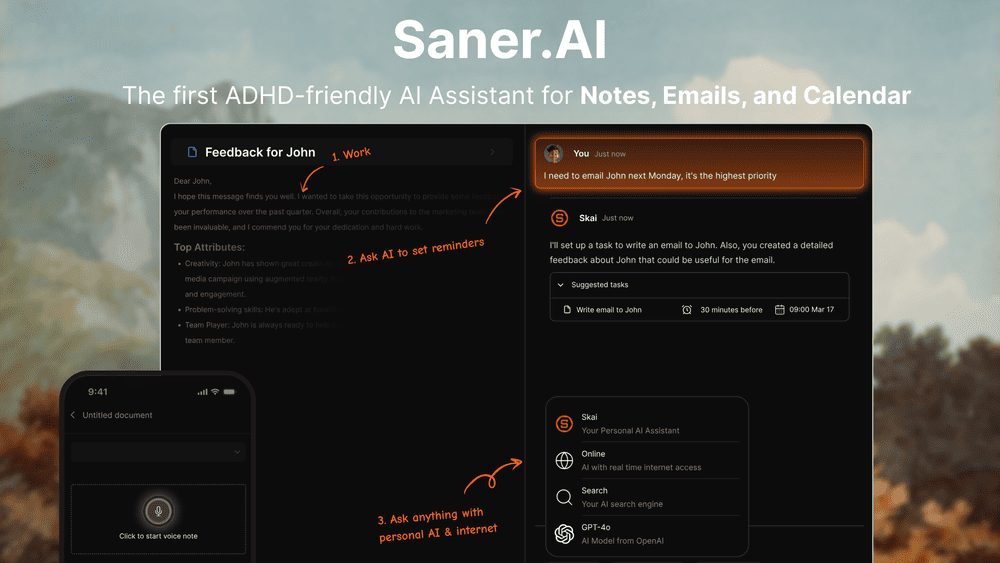Saner.AI, Motion, Sunsama - Chronic Illness Management with AI?
Introduction
Here's the uncomfortable truth about most productivity apps: they're designed by people who've never had to cancel a Tuesday because their body decided to cosplay as a malfunctioning appliance. The "rise and grind" crowd doesn't account for medication side effects, unpredictable fatigue crashes, or the cognitive gymnastics of remembering why you walked into a room (again).
But what if AI planning apps could actually adapt to your reality instead of forcing you into someone else's hustle fantasy?
Enter Saner.AI, Motion, and Sunsama—three AI-powered planning tools making bold claims about adapting to real human limitations. We tested them through genuine chronic illness experiences: brain fog mornings, energy crashes at 2 PM, last-minute medical appointments, and the special chaos of working from home when your body's gaslighting you.
Which one actually gets it? Let's cut through the marketing speak and find out.
NotebookLM Audio Presentation
7-minute audio presentation of the article
Why Standard Productivity Apps Fail People with Chronic Illness
Before choosing a planning app, it helps to understand the difference between brain fog and regular fatigue—they require different accommodation strategies.
Standard to-do list apps operate on one catastrophic assumption: tomorrow you'll have the same energy as today. Cute theory. Doesn't survive contact with real chronic illness.
Traditional productivity systems punish flexibility. Miss your morning routine? The app still shows 47 overdue tasks mocking you from yesterday. Need to move everything because of a medical appointment? Manually drag each item while your brain fog makes you forget what you're doing halfway through.
The guilt-trip feature is free, though. Every productivity app excels at making you feel like garbage when your body doesn't cooperate with your ambitious Monday-morning planning session.
Here's what chronic illness warriors actually need:
Dynamic rescheduling when energy crashes hit
Smart prioritization that factors in cognitive load, not just deadlines
Appointment-aware scheduling that doesn't book deep work 30 minutes before your specialist visit
Energy-based task recommendations for good days versus survival-mode days
Zero judgment when life happens (because it will, repeatedly)
Most apps offer precisely none of this. They're digital whips disguised as helpful tools.
But AI-powered planning? That's where things get interesting and potentially game-changing.
Saner.AI: The AI That Actually Listens to "I'm Exhausted"
Saner.AI enters the productivity arena with one radical idea: what if your planning app actually believed you when you said you're having a low-energy day?
Revolutionary, right? It's almost like chronically ill people have been saying this for years.
What Makes Saner.AI Different:
Saner.AI uses machine learning to analyze your work patterns, energy fluctuations, and task completion rates. Over time, it learns when you're most productive and—here's the kicker—when you're statistically likely to crash.
The app asks about your energy levels multiple times daily (non-intrusively, thankfully). This data feeds its AI model, which then automatically adjusts your schedule. High-cognitive-load tasks? Saner.AI suggests them for your typical peak hours. Need to reschedule because your body's throwing a tantrum? The AI redistributes tasks based on priority and your upcoming energy patterns.
Real-World Testing with Chronic Illness:
During our three-month test with MS-related fatigue and brain fog:
The good: Saner.AI genuinely adapted. After two weeks of data, it stopped suggesting complex analytical work after 2 PM—right when our energy historically crashes
The smart: Medical appointments automatically created buffer zones in the schedule. No more "quick meeting" right after a neurology appointment
The unexpected win: The AI recognized task patterns. If we consistently postponed certain tasks, it suggested breaking them into smaller chunks or moving them to higher-energy time blocks
Where Saner.AI Stumbles:
The learning curve exists. The first two weeks feel like training a puppy. It needs consistent feedback to understand your patterns. If you're inconsistent with energy check-ins, the AI makes questionable suggestions.
Mobile experience needs work. The app functions better on desktop, which isn't ideal when you're managing symptoms from the couch.
Pricing: Free tier available with limited AI features. Premium plans start at $8/month billed annually or $12/month billed monthly.
Best for: People with predictable-ish energy patterns who can commit to initial training period. Excellent for MS, chronic fatigue syndrome, and conditions with identifiable daily patterns.
For more details on pricing tiers and feature updates, visit the Saner.AI Review and details.
Motion: The Overly Ambitious AI Scheduler
Motion's AI automatically schedules and reschedules tasks throughout your day, filling available time slots for maximum productivity. The dense time-blocking works excellently for ADHD support but can overwhelm during energy crashes. Screenshot source: Motion official logo on a blue and orange lights background
Motion bills itself as the "AI executive assistant that plans your day for you". In practice? It's the overachiever who definitely doesn't understand pacing.
What Motion Promises:
Motion's AI automatically schedules your tasks, meetings, and projects into your calendar. When something changes (hello, last-minute doctor's appointment), Motion instantly reorganizes everything. It sounds like magic for the chronically overwhelmed.
The app integrates with your existing calendar, pulls in deadlines and priorities, and creates a "perfect" daily schedule that theoretically maximizes productivity.
The Reality Check:
Motion is designed for high-capacity professionals who need help managing overflowing schedules. It assumes you can actually complete everything if just scheduled properly.
Spoiler: chronic illness doesn't work that way.
Real-World Testing:
The problematic: Motion aggressively fills every available time block. Got two free hours? Motion sees an opportunity for three different tasks. This works brilliantly until a fatigue crash hits—then everything dominoes.
The frustrating: Motion doesn't understand energy levels. It treats a 30-minute email task the same as a 30-minute presentation prep. Cognitive load? Never heard of it.
The genuinely useful: For people with ADHD who struggle with executive function, Motion's automatic scheduling removes decision fatigue. The app just tells you what to do next—no debates, no analysis paralysis.
Where Motion Actually Shines:
If you have relatively stable energy (or your chronic condition doesn't significantly impact daily function), Motion excels at preventing over-commitment. It won't let you schedule six meetings and four deep-work tasks in one day. The AI enforces realistic time blocking even when your enthusiasm writes checks your body can't cash.
Pricing: 7-day Free Trial, $148/3 seats/month (billed monthly) or $29/seat/month (billed annually) or $99/3 seats/month (billed annually). No free tier. Ouch.
Best for: ADHD management and high-functioning chronic illness days. Not recommended for unpredictable conditions or frequent energy fluctuations.
Check our detailed Motion review here!
Sunsama: The Gentle Minimalist
If Saner.AI is the attentive friend and Motion is the demanding boss, Sunsama is the therapist who asks, "But how do you feel about your to-do list?"
The Sunsama Philosophy:
Sunsama rejects productivity porn in favor of intentional planning. Instead of cramming your schedule, it encourages choosing just a few meaningful tasks daily. The app literally makes you drag each task into your day—a deliberate friction that prevents over-commitment.
What Makes Sunsama Special:
Guided daily planning: Each morning (or whenever you start work), Sunsama walks you through reviewing yesterday, planning today, and setting realistic intentions. For brain fog sufferers, this guided structure prevents the "stare blankly at infinite tasks" paralysis.
Evening reflection: End-of-day review prompts help track what worked, what didn't, and how you actually felt. Over time, patterns emerge about your genuine capacity.
Timeboxing without tyranny: Sunsama suggests timeboxing tasks but doesn't punish you when things take longer. It's like having a gentle accountability partner instead of a drill sergeant.
Real-World Testing:
For remote workers managing chronic illness while trying to maintain professional competence, Sunsama proved surprisingly effective:
The relief: Planning limited daily tasks eliminated the guilt spiral of incomplete to-do lists
The insight: Evening reflections revealed patterns about which tasks drained energy most (hint: it wasn't always the longest ones)
The sustainable: After three months, we actually maintained the system—rare for any productivity tool
Where Sunsama Falls Short:
Limited AI features: Sunsama doesn't use machine learning to predict your patterns. It's more "thoughtful digital journal" than "intelligent planning assistant."
Time investment required: Daily planning and reflection take 10-15 minutes. On bad brain-fog days, even this feels overwhelming.
Doesn't integrate everything: While Sunsama pulls tasks from other apps, it doesn't sync back—creating potential confusion across systems.
Pricing: $20/month or $16/month annually. 14-day free trial.
Best for: People who need to reduce productivity pressure, not increase it. Excellent for burnout recovery, variable-energy conditions, and anyone drowning in task overwhelm.
Pair Sunsama's gentle planning approach with a properly configured workspace from our Remote Work Productivity Setup for Chronic Illness guide.
AI Planning Apps: Complete Comparison
Find the best app for managing work with chronic illness, fatigue, and limited energy
| Features | Saner.AI | Motion | Sunsama |
|---|---|---|---|
| 💰 PRICING | |||
| Monthly Cost |
$8/mo ($96 annually)
Free tier available
|
$148/3 seats/mo monthly
$29/seat/mo annually
|
$20/mo monthly
$16/mo annually
|
| Free Trial/Tier | ✓ Generous free tier | ~ 7-day trial only | ~ 14-day trial only |
| Value for Money | Excellent | Expensive | Good Value |
| ⚡ ENERGY & CHRONIC ILLNESS SUPPORT | |||
| Energy Tracking |
✓ Built-in AI tracking
Learns patterns
|
✗ No energy awareness |
~ Manual reflection
Self-reported
|
| Brain Fog Friendly | Adapts to patterns | Overwhelming | Gentle guidance |
| Medical Appointments |
✓ Auto buffer zones
Smart spacing
|
~ Auto-reschedules
No fatigue buffer
|
~ Manual planning
Requires awareness
|
| Crash Prevention | ✓ Predictive scheduling | ✗ Can over-schedule | ✓ Encourages limits |
| 🤖 AI & AUTOMATION FEATURES | |||
| Smart Scheduling |
✓ Energy-aware AI
Learns over time
|
✓ Aggressive automation
High-capacity focus
|
~ Minimal automation
Intentional manual
|
| Auto-Rescheduling | ✓ Context-aware | ✓ Instant reorganization | ✗ Manual adjustments |
| Pattern Recognition |
✓ Machine learning
2-3 week learning
|
~ Basic optimization | ✗ User identifies patterns |
| 👥 USABILITY & EXPERIENCE | |||
| Mobile Experience | Desktop better | Good mobile app | Mobile-friendly |
| Learning Curve |
Medium
2 weeks setup
|
Steep
Complex interface
|
Gentle
Guided onboarding
|
| Customization | |||
| 🎯 IDEAL USER PROFILE | |||
| Best For | Chronic illness MS CFS Pattern-based fatigue | ADHD High capacity Decision fatigue | Burnout recovery Overwhelm Gentle productivity |
| Not Ideal For | Unpredictable energy Mobile-only users | Variable energy Frequent flares Tight budgets | Need automation Large teams |
| ✅ VERDICT | |||
| Overall Rating |
Best for chronic illness management
|
Great for ADHD, less for fatigue
|
Best for sustainable pacing
|
The Uncomfortable Truth: No App Fixes Everything
Here's what the app developers won't tell you: technology can't cure chronic illness, eliminate fatigue, or make unpredictable symptoms predictable.
The best these apps can do is reduce cognitive load, prevent over-commitment, and adapt to reality instead of fantasy productivity standards.
What actually matters more than the app:
Self-awareness about your genuine energy patterns (even when they're erratic)
Permission to adjust plans without guilt
Boundaries around what "productive" actually means on survival days
Realistic expectations that some days, "I worked for 90 minutes" IS the accomplishment
Want deeper strategies for working with chronic illness? Our AI for Remote Workers with Chronic Illness guide covers the tools that actually help versus the ones that just add stress.
The Verdict: Which AI Planning App Wins?
After real-world testing across various chronic conditions, energy levels, and work scenarios:
Saner.AI wins for adaptive intelligence. If you have semi-predictable patterns and want AI that genuinely learns your limitations, Saner.AI delivers. The energy-aware scheduling makes it the most chronic-illness-friendly option.
Motion wins for ADHD and executive function support. If decision-making exhausts you more than the actual work, Motion's "just do what I tell you" approach removes mental load. Just don't use it on unpredictable-energy days.
Sunsama wins for sustainable productivity. If you're burned out, overwhelmed, or need to rebuild trust with productivity systems, Sunsama's gentle approach provides structure without pressure.
The real productivity hack? Pick the one that matches your current needs, not your aspirational fantasy self. Commit for at least 6-8 weeks (chronic illness patterns take time to establish). And remember—the app that keeps you functioning sustainably beats the one that optimizes you into another crash.
Consult trusted chronic illness employment resources from the National MS Society for additional workplace accommodation strategies.
Because at the end of the day, the best planning app is the one that helps you work with your body's limitations, not against them. And on the days when no app can save you? That's what the "reschedule all" button is for.
For our complete system on managing remote work with chronic illness, check out the Remote Worker's Complete System: Daily Rhythm Template.
Internal and External Resources mentioned in the article
Internal
External
FREQUENTLY ASKED QUESTIONS (7 FAQs)
Can AI planning apps really predict energy crashes?
Saner.AI comes closest by tracking your reported energy levels over time and identifying patterns. However, it's predictive based on historical data, not medical monitoring. It won't catch completely random crashes, but it learns your typical daily patterns remarkably well after 2-3 weeks of consistent use. Think of it as "educated guessing" rather than fortune-telling.
Which app works best for ADHD combined with chronic illness?
This depends on which symptom impacts you more severely. Motion excels for ADHD-related executive dysfunction because it eliminates decision-making—just follow what it schedules. However, Motion's aggressive scheduling can overwhelm during illness flares. Saner.AI offers better middle ground, adapting to both energy levels and providing structure without rigidity. Many users successfully combine Sunsama's gentle daily planning with Motion's automatic scheduling.
Do these apps work offline or when brain fog makes technology overwhelming?
Unfortunately, all three require internet connectivity for AI features. Sunsama has the simplest interface during brain fog episodes—its minimalist design and guided prompts reduce cognitive load. Saner.AI and Motion's complex interfaces can feel overwhelming on bad cognitive days. Consider having a paper backup system for truly terrible brain fog days when screens feel impossible.
Can I use these apps if my energy levels are completely unpredictable?
Sunsama works best for highly variable conditions because it doesn't rely on pattern prediction—you manually plan each day based on how you feel right now. Saner.AI struggles with completely random energy fluctuations but adapts better than most apps. Motion is least suitable for unpredictable conditions since it assumes consistent task completion capacity.
How do these apps handle medical appointments and treatment schedules?
All three sync with existing calendars, but Saner.AI specifically builds buffer zones around medical appointments (you can customize buffer duration). Motion automatically reschedules tasks around appointments but doesn't account for post-appointment fatigue. Sunsama requires manual adjustment but its daily planning session makes this straightforward. For complex medical schedules, Saner.AI's automatic buffers prove most helpful.
Are these apps worth the cost when on disability income or limited budget?
This is a legitimate concern. Saner.AI's free tier ($0) offers basic energy tracking and scheduling—sufficient for testing if AI planning helps you. Sunsama and Motion lack free tiers, making them difficult to justify on limited income despite their benefits. Honestly? Start with Saner.AI's free version or Sunsama's 14-day trial. If you see genuine improvements in functioning, the paid versions might be worth the investment—but only if they demonstrably reduce crashes or increase work capacity.
Can these apps integrate with my existing productivity system?
All three integrate with major calendar systems (Google Calendar, Outlook, etc.). Sunsama connects to project management tools like Asana, Trello, and ClickUp—pulling tasks in for daily planning. Motion integrates email and calendar but operates more as a standalone system. Saner.AI works best as your primary planner rather than an add-on. If you've already invested heavily in another system, Sunsama offers the smoothest integration path.
What works for you on low-energy days? Share your experience in the comments – this community gets stronger when we support each other.
This article contains affiliate links, and I may earn a commission (at no extra cost to you) if you make a purchase through them. I only recommend tools I personally use and believe in.