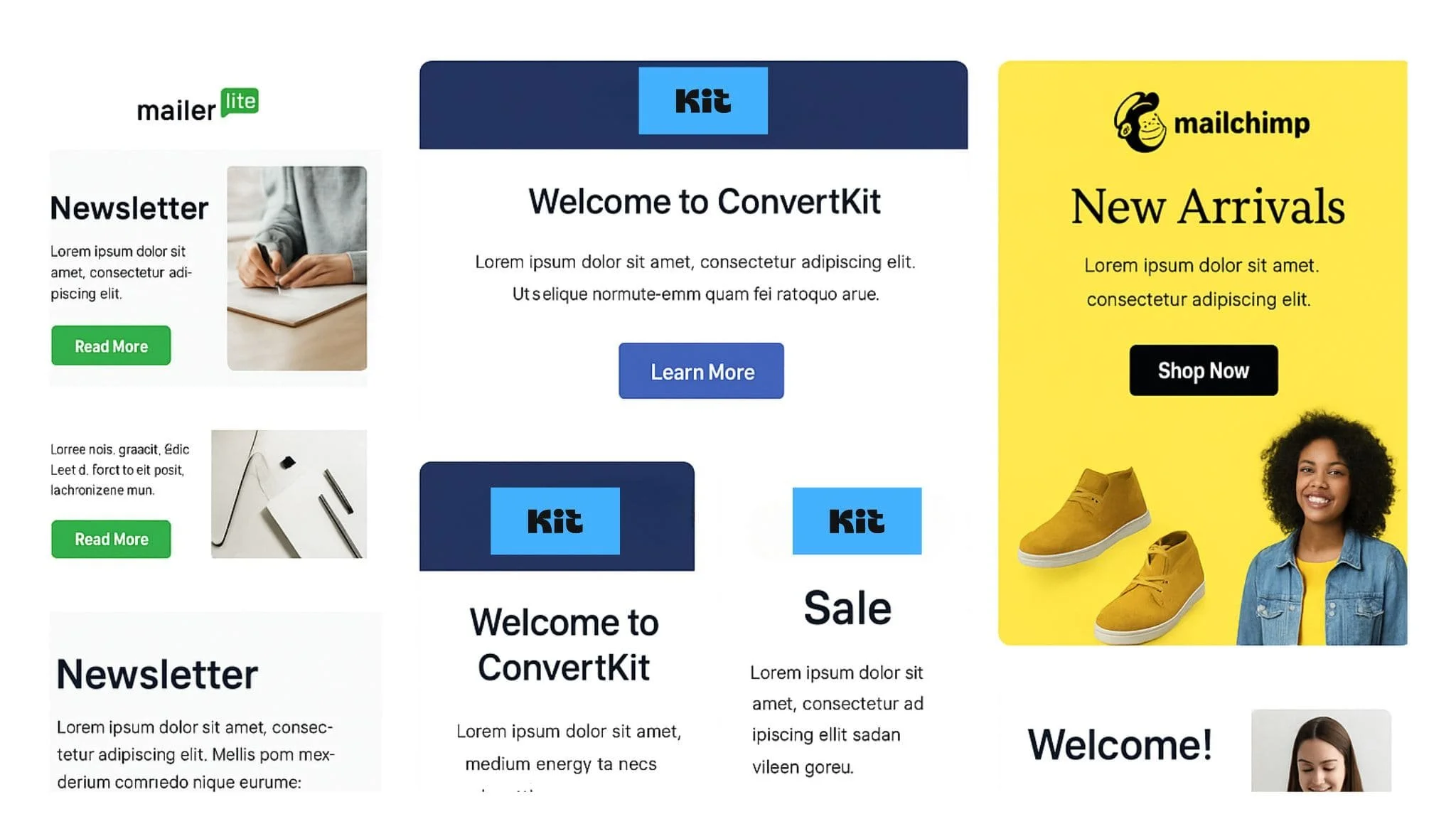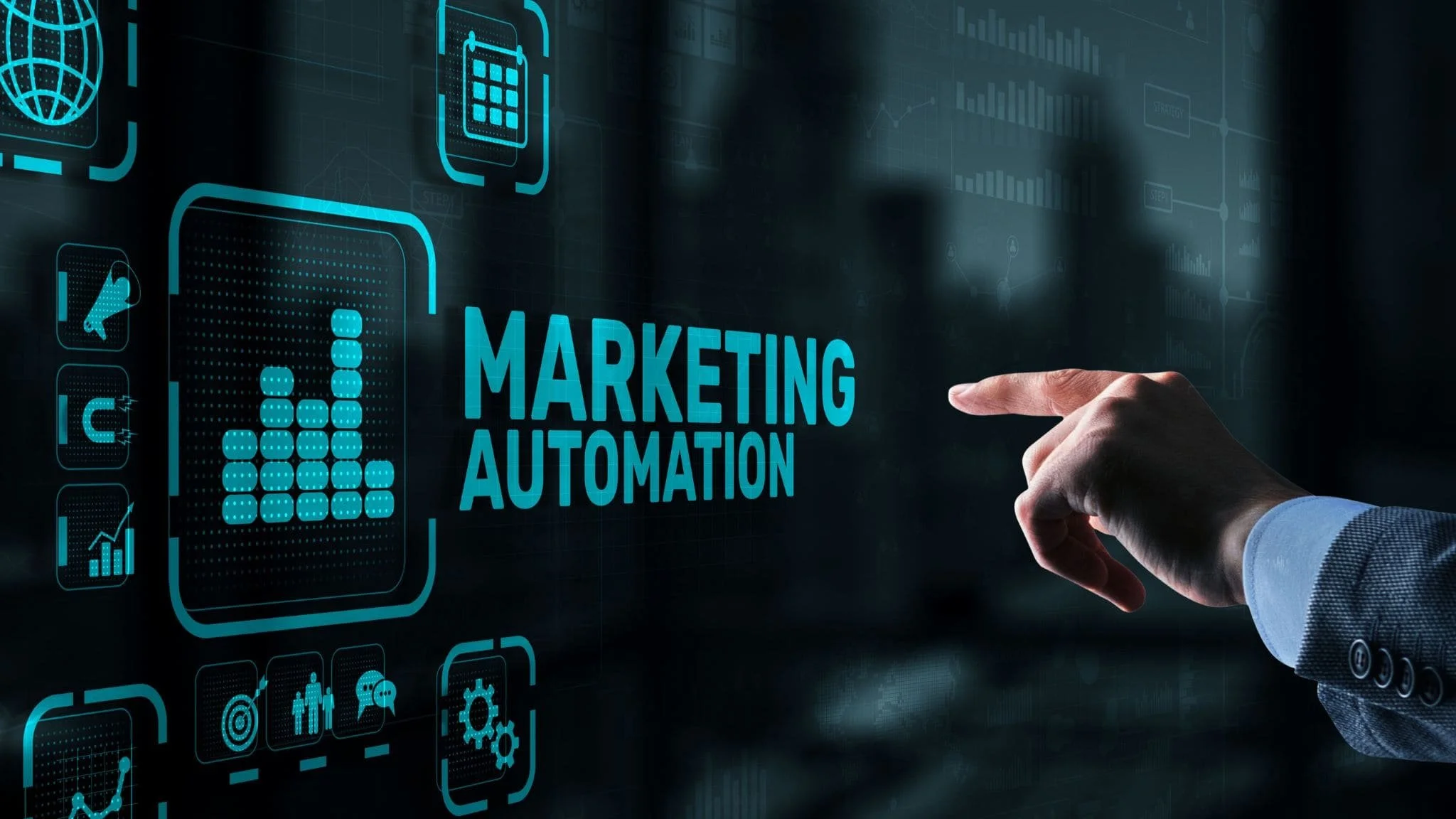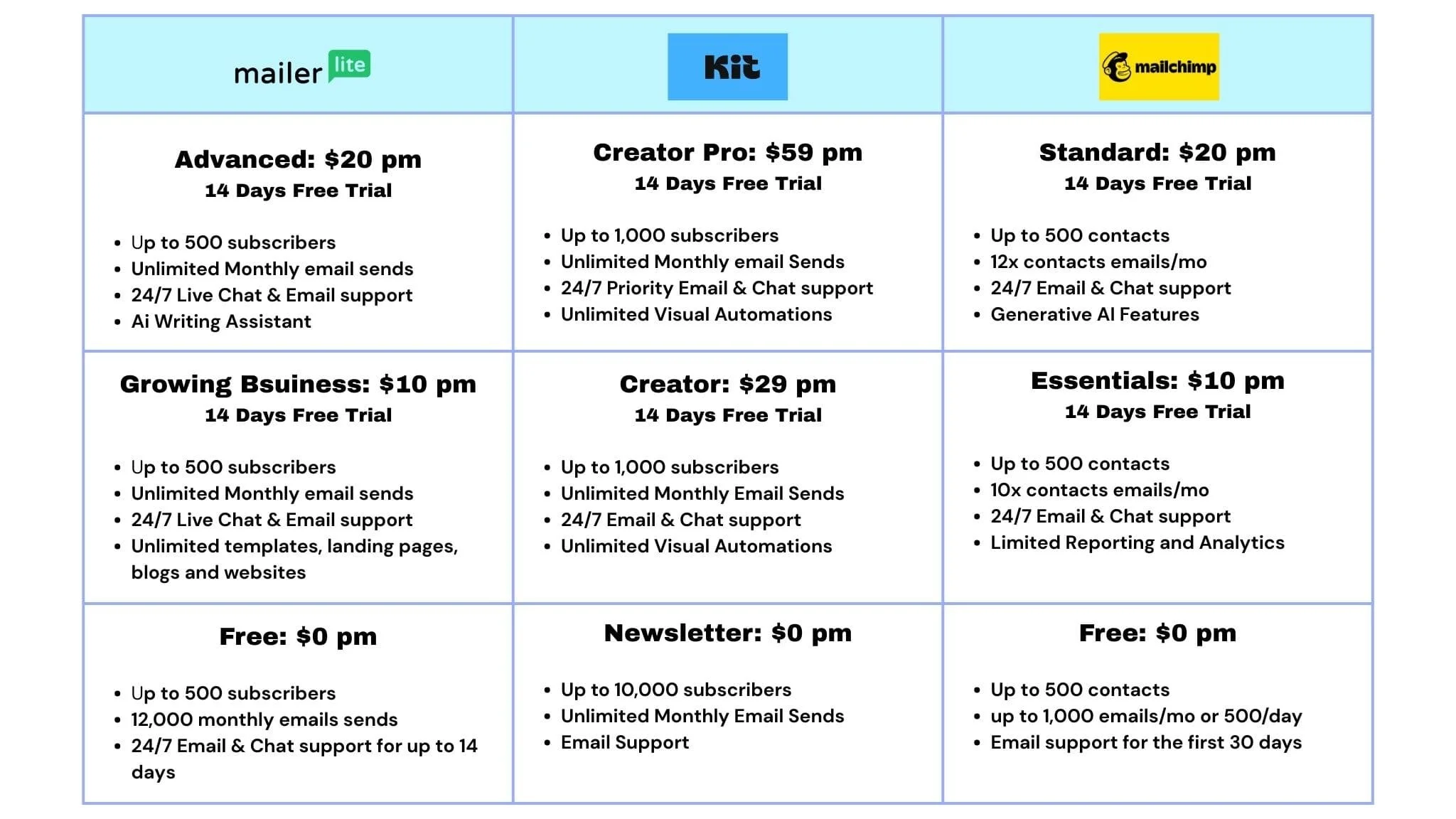MailerLite vs ConvertKit vs Mailchimp: Best Email Marketing for Chronic Illness & Brain Fog (2025)
I Tried All Three So You Don't Have to Wonder Which One Works
Hey there! So you're trying to figure out which email marketing tool won't make you want to throw your laptop out the window? I totally get it.
Here's the thing: if you're a small business owner who thinks email marketing is just hitting "send" on newsletters and hoping for the best, you're not alone. And honestly? Most of these tools make it way more complicated than it needs to be.
I've been on quite the email marketing journey lately, and let me tell you – it's been... interesting. Picture this: trying to set up simple welcome emails that actually welcome the right people, automation that doesn't feel like it was designed by robots for robots, and templates that don't look like they escaped from 2003.
Sound familiar? I thought it might.
Here's what makes this especially challenging when you have chronic illness: brain fog turns simple email setup into a marathon of confusion. I've literally spent an entire afternoon trying to remember why I created a segment, only to realize I'd already done it twice.
When you're managing MS or any chronic condition, you need email tools that work even when your cognitive function is at 30%. After testing these platforms on my worst brain fog days, I can tell you exactly which one won't make you want to cry into your keyboard.
Who Is This Review For?
This article is written specifically for remote professionals, freelancers, small businesses, and side hustlers living with MS, brain fog, or any chronic illness that makes cognitive fatigue, hand pain, or decision overwhelm a real barrier.
What Actually Matters in Email Marketing When You’re Chronically Ill?
Split-screen comparison showing two email marketing dashboards side by side
Before diving into features, let's talk about what really matters when you're managing email marketing with chronic illness:
Ease of Use - because cognitive and hand energy are scarce
Automation that doesn’t cause frustration or confusion
Simple beautiful templates that don’t worsen decision fatigue
Good deliverability
Support for brain fog, fatigue, and accessibility tools (screen readers, high-contrast mode, keyboard shortcuts)
Pricing that makes sense when you’re running a business from bed
Got it? Good. Now let's see how our three contenders stack up.
Round 1: The First Impression Test (Setup & User Experience)
MailerLite: The Surprisingly Sophisticated, Gentle Option
When I first opened MailerLite, I had to double-check I was in the right place. For something that's supposed to be the "budget option," the interface was surprisingly clean and welcoming – like walking into a well-organized coffee shop instead of a cluttered office.
Setting up my first campaign was genuinely easy. The drag-and-drop editor actually does what it promises (what a concept!), which matters when brain fog makes learning new interfaces feel impossible.
The dashboard gives you what you need without overwhelming you with buttons you'll never use. Clean templates? Yes. Automation that makes sense? Also yes. It just... works.
UI is clear, beginner-friendly, doesn’t “fight you” on foggy days
Templates, automation, and onboarding actually make sense
Accessibility Strengths: Large buttons, low-clutter mode, supports keyboard navigation
ConvertKit: The Power User’s Playground
ConvertKit definitely knows who it's talking to – if you live and breathe content creation, funnels, and subscriber nurturing, you'll feel right at home here.
The interface is clean and professional, but it's clearly built for people who get excited about advanced segmentation and complex customer journeys. If that's your thing, awesome! If those words make your eyes glaze over, or if cognitive fatigue means complex systems drain your limited energy, maybe stick around for the other options.
The setup process is thorough – lots of options and customization possibilities. The automation builder is definitely powerful, though it can feel a bit like using professional-grade equipment when you just want to send a simple welcome email.
Highly customizable, but can be overwhelming if you have brain fog
Designed for creators who want complicated automation and lots of tags
Accessibility: Good keyboard support, limited high-contrast
Mailchimp: The Old Standby (Getting Clunky)
Ah, Mailchimp. Everyone knows Mailchimp, right? The cute monkey, the name that's been around forever...
Here's the thing though – it feels like that friend from high school who looks the same in photos but when you actually hang out, something's just... different. The interface has gotten busier over the years, and sometimes finding what you need feels like playing hide and seek.
The free plan will get you started, but you'll bump into limits pretty quickly. It's like getting a taste of something good and then being told you need to pay for the full meal.
Everyone’s heard of it; interface is busier, UX sometimes feels overwhelming
Free plan limited—watch the hidden costs
Round 2: Design Showdown & Brain Fog Friendliness
Collage of beautifully designed email templates from MailerLite, ConvertKit and Mailchimp showing newsletters and welcome emails.
MailerLite: The Modern, Friendly Editor
Plot twist: the "budget" option has some of the most beautiful templates I've ever seen. The drag-and-drop editor actually works like it's supposed to (looking at you, literally every other email tool I've tried).
Want to add a button? Click and add. Want to change colors? Click and change. Want to add custom HTML because you're feeling fancy? Go for it. The templates look modern, mobile-responsive, and – here's the kicker – they actually render correctly in Gmail. The auto-save feature has rescued me more than once when fatigue hits mid-design.
Drag-and-drop just works
Custom HTML if you want; otherwise, minimal hassle
Fatigue Win: You can build a campaign with minimal clicks
ConvertKit: Minimalist, Text-Heavy
ConvertKit's approach to design is like that friend who always wears black because "it goes with everything." The templates are clean, professional, and... safe. Very, very safe.
If you're sending text-heavy newsletters and don't need fancy graphics, ConvertKit nails it. But if you want your emails to have some visual personality, you'll need to get creative or hire a designer.
Great if you just want words, less ideal for “visual” marketers
Power features can add load if your brain is tired
Mailchimp: Used to Be Best, Now Just OK
Mailchimp's templates used to be the gold standard. Emphasis on "used to be." They're still decent, but they feel dated compared to what MailerLite and even ConvertKit offer.
The editor can be clunky, especially if you want to make significant customizations. I spent 45 minutes trying to change the spacing on a button. Forty-five minutes. For a button.
Templates sometimes feel outdated
Editor can be frustrating if you need to make accessibility tweaks
Round 3: Automation (The Real Spoon-Saver)
Marketing Automation workflow designed for brain fog ease
This is where things get really interesting, and where you'll see some clear differences between these platforms.
MailerLite: Automation Without the Meltdown
Okay, this is where MailerLite really impressed me. For something that costs less than your monthly streaming subscriptions, the automation features are genuinely impressive.
Setting up a welcome sequence was straightforward and actually fun (I know, weird thing to say about email automation, but here we are). The visual workflow builder makes sense, and creating different paths based on what people do feels intuitive rather than intimidating.
Want to send different follow-ups based on what links people click? Easy. Need to segment people based on their behavior? Done. It handles complexity without making you feel like you need an engineering degree.
Visual workflows make sense even when you’re tired or foggy
Segment/subscriber management isn’t overwhelming
ConvertKit: Power and Complexity
If you love diving deep into customer journeys and creating elaborate email funnels, ConvertKit is your happy place. The automation capabilities are seriously robust.
The tagging system is incredibly detailed – almost too detailed for simple needs. You can slice and dice your audience in ways that would make a data analyst happy-cry. But when you're managing limited cognitive energy, sometimes simpler is better.
It's powerful, no doubt. But it's like having a race car when you just need to drive to the grocery store.
You can build anything—but you will need extra cognitive bandwidth
Tags and “if this, then that” are powerful but more likely to confuse if you’re energy-limited
Mailchimp: Automation Exists, but More Frustration
Mailchimp's automation exists and it works, but it feels like it's playing catch-up with the other two. The automation builder gets the job done, though it's not as smooth or intuitive as I'd like.
To access the really useful automation features, you'll need to upgrade to higher-tier plans pretty quickly. The free version gives you a taste, but you'll be reaching for your wallet sooner than you'd expect.
Basic automations fine; the rest hides behind paywalls and odd menu structures
Fatigue alert: can be several steps just to set up a basic welcome series
Round 4: Pricing for the Real World
Price Comparison Chart for MailerLite vs ConvertKit vs Mailchimp
Let's talk dollars and sense, because budget matters when you're building a business.
MailerLite: Accessible for Budgets
Free Plan: Up to 1,000 subscribers, 12,000 emails/month
Growing Business: Starting at $10/month for up to 500 subscribers
Advanced: $20/month for advanced automation and segmentation
Energy/Disability Note: Even free tier includes solid automation/templates. The paid plans unlock advanced features without making you remortgage your house. This is important when you're on disability income or managing medical expenses.
ConvertKit: The Premium Option
Free Plan: Up to 10,000 subscribers (basic features only) and Free plan emails may include Kit’s branding.
Creator: $29/month for 1,000 subscribers
Creator Pro: $59/month for advanced automation
ConvertKit positions itself as premium, and the pricing reflects it. You're paying for powerful features and creator-focused tools, but those costs add up quickly as your list grows.
Mailchimp: The Stealth Expense
Free Plan: Up to 500 contacts, 1,000 emails/month
Essentials: $13/month for 500 contacts
Standard: $20/month for 500 contacts (where most useful features live)
Mailchimp's pricing looks competitive until you realize how limited the free plan is and how quickly costs escalate. Features that are standard elsewhere often require upgrading to higher tiers.
Round 5: Deliverability and Stress Reduction
This is where the rubber meets the road – what good are beautiful emails if they end up in spam folders?
MailerLite: Consistently strong, with reports that make sense even if you’re not an email pro
MailerLite has solid relationships with major email providers, and it shows. My emails consistently land where they're supposed to – in people's actual inboxes, not their spam folders.
They provide clear delivery reports so you can see what's happening with your emails, and they actively work to maintain good sender reputation. It's the kind of behind-the-scenes stuff that matters but that you don't really notice until it's working well.
ConvertKit: Excellent if you need pro features
ConvertKit takes deliverability seriously, with solid infrastructure and good relationships with email providers. If you're sending to large lists or running complex campaigns, their delivery rates are consistently strong.
Mailchimp: Sometimes spotty; admin interface can stress you on tired days
Mailchimp's deliverability can be inconsistent. Sometimes emails perform great, other times they seem to vanish into the digital ether. Their shared IP setup means your delivery can be affected by how other users on the same servers behave.
Round 6: Support When You’re Out of Spoons
MailerLite: Responsive, easy to access helpful humans
24/7 live chat with actual humans who know their stuff. Email support that responds within hours, not days. Knowledge base that actually helps instead of giving you more questions.
Chronic Illness Wins: The drag-and-drop builder is genuinely foolproof. I've successfully created campaigns during migraine prodrome when words were literally scrambling in my brain. The auto-save feature has rescued me countless times when fatigue hits mid-campaign.
ConvertKit: Focused on creators, responsive but sometimes assumes advanced use
Excellent email support and comprehensive resources tailored to creators. Response times are good, and the team understands creator-specific challenges.
Brain Fog Reality: ConvertKit's learning curve is STEEP when you have cognitive issues. I had to watch the same tutorial four times to understand segments. However, once set up during a clear-headed period, the automations run beautifully without maintenance.
Mailchimp: Feels corporate; slow, with more “robotic” answers
Email support that feels automated even when it's not. Longer response times, and solutions that often involve "upgrading your plan."
Energy Drain Warning: Mailchimp's interface changes frequently, which is nightmare fuel for brain fog. Just when muscle memory kicks in, they move everything. The constant upselling pop-ups are especially overwhelming on high-fatigue days.
Chronic Illness Accessibility & Adaptation
All three tested for keyboard navigation & screen reader support
MailerLite offers large click targets, simple navigation good for hand pain or tremor
ConvertKit has basic accessibility, but complexity increases mental load
Mailchimp less friendly for anyone struggling with vision, focus, or pain
Additional tip: Use browser zoom, Chrome high-contrast, and split campaigns into frequent short sessions if fatigue is high.
The Honest Verdict
Winner podium graphic with MailerLite in first place, ConvertKit in second, and Mailchimp in third.
After trying all three platforms, here's what I really think:
For remote workers with MS, brain fog, or chronic illness, MailerLite is the obvious choice
Why? it combines approachability, gentle onboarding, accessible workflows, budget-friendliness and
Lowest cognitive load for daily tasks
Most forgiving of mistakes
Cleanest, least overwhelming interface
Works well even on mobile (for bed days)
Affordable when you're on disability income
ConvertKit is best for those seeking advanced business automations (and who have the energy/spoons to use them!).
Mailchimp is too finicky and now too expensive for the average energy-limited, accessibility-first user.
What I Actually Use (And Why)
I ended up sticking with MailerLite, and here's why it won me over:
It just works without drama or complexity
The price is reasonable and stays reasonable as you grow
Features I actually need without stuff I don't
Clean, intuitive interface that doesn't give me decision fatigue
Good deliverability means my emails actually reach people
The switch was easier than I expected, and honestly? The simple interface means I can manage campaigns even on high-fatigue days. My email marketing has become something I actually enjoy rather than dread.
Getting Started: The Actually Easy Way
Ready to simplify your email marketing without the headaches?
For Most Small Businesses: Give MailerLite's free plan a try. Import your existing list, play around with the templates, set up a simple welcome sequence. You'll know pretty quickly if it clicks for you.
For Content Creators: If you're making good income from courses, coaching, or content and want really detailed subscriber management, ConvertKit might be worth the investment.
For Current Mailchimp Users: Unless you're deeply tied to other Mailchimp tools, it's worth testing MailerLite. The switch is usually simpler than you'd think.
Frequently Asked Questions
Which is better: MailerLite vs ConvertKit vs Mailchimp?
MailerLite is the best choice for most small businesses, offering premium features at budget-friendly prices. ConvertKit is excellent for serious content creators with complex needs, while Mailchimp has become overpriced for what it offers.
Is MailerLite cheaper than Mailchimp and ConvertKit?
Yes, MailerLite is significantly cheaper. It starts at $10/month for 1,000 subscribers compared to ConvertKit at $29/month and Mailchimp at $13/month (with fewer features). MailerLite also offers more features in their free plan.
What's the best email marketing tool for small businesses?
MailerLite is the best email marketing tool for small businesses due to its combination of powerful automation, beautiful templates, excellent deliverability, and affordable pricing starting at $10/month.
Does MailerLite have better automation than ConvertKit?
MailerLite's automation is easier to use and more intuitive than ConvertKit's, while still being powerful. You can set up complex workflows in 20 minutes versus hours with other platforms.
Can I switch from Mailchimp to MailerLite easily?
Yes, MailerLite offers easy migration tools to import your subscribers, templates, and campaigns from Mailchimp. The process typically takes less than an hour.
The Bottom Line
Email marketing doesn't have to be complicated, expensive, or frustrating. The right tool should make your life easier, not harder.
MailerLite hits that sweet spot of being powerful enough for serious business use while staying simple enough that you won't need a tutorial to send your first email. It's the tool I actually recommend to friends starting businesses – not just the one with the flashiest marketing.
Ready to see what stress-free email marketing looks like? Give MailerLite a try here and see why so many small businesses are making the switch.
What’s your go-to trick for low-energy email marketing? Share your hacks in the comments—help a fellow chronic illness entrepreneur out!
About this Blog: PrimeProductiv4 shares every tool with chronic illness, MS, and energy-limited pros in mind. Reviews are written on “bad brain fog” days—so you know they are truly accessibility-tested.
Quick heads up: This article contains affiliate links for MailerLite. I only recommend tools I actually use and believe will help you and your business. Read our full affiliate disclosure for more details.