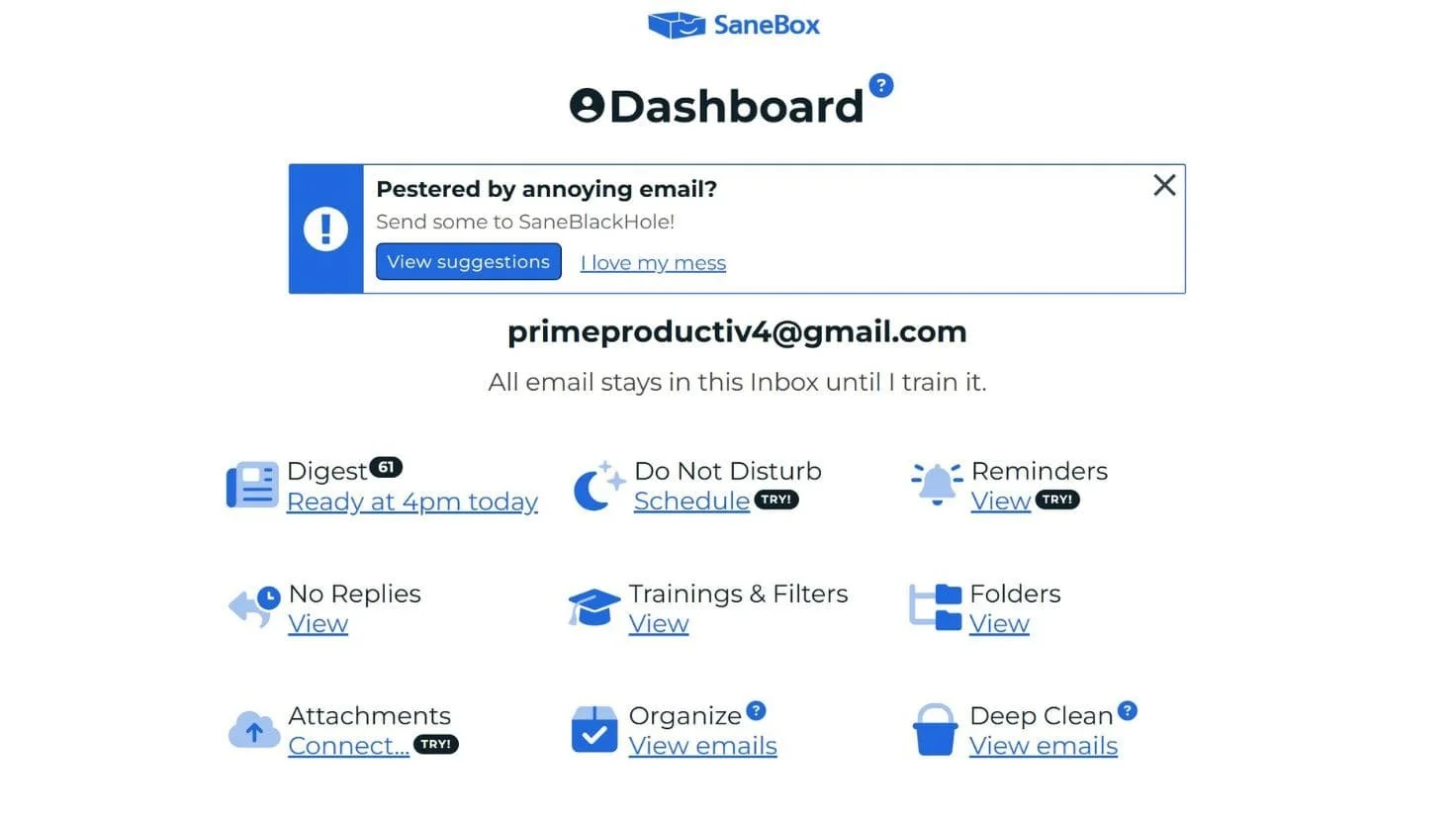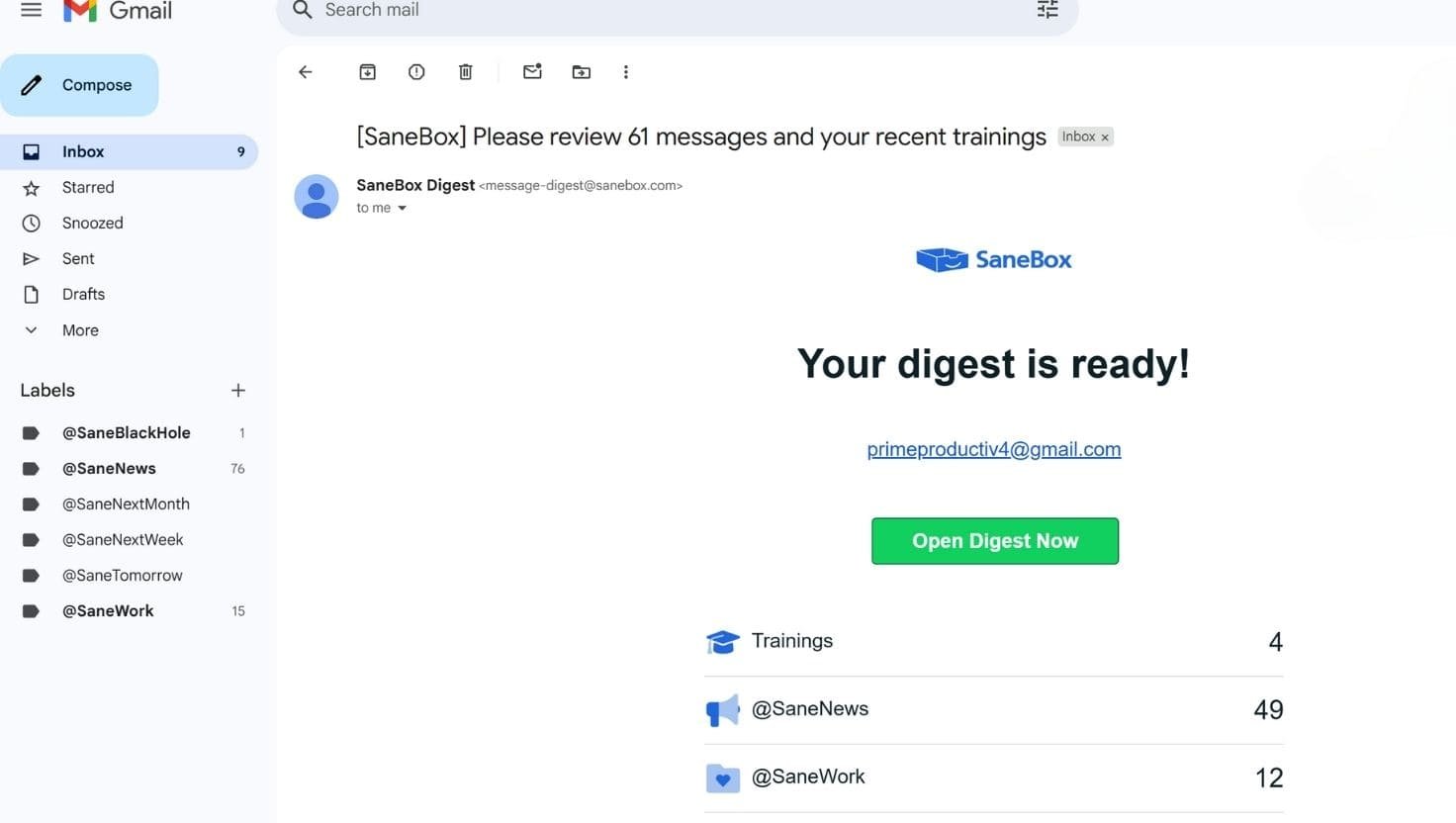SaneBox Review: The Productivity Email Management Tool That Actually Works (2025)
I Tried SaneBox and Now My Inbox Doesn't Give Me Anxiety Anymore
Email overwhelm hits different with brain fog. Here's how SaneBox became essential for managing my inbox with MS.
Are you drowning in a sea of emails while trying to work from home or manage your studies? Here's how one AI-powered tool saved my sanity.
Let's be honest – if you're reading this, your inbox probably looks like a digital apocalypse right now. I know mine did. Picture this: 3,847 unread emails, a mixture of legitimate work stuff, that one newsletter I signed up for in 2019 but never read, and approximately 47 "URGENT: Your package is delayed" emails that may or may not be phishing attempts.
Sound familiar? Yeah, I thought so.
As someone who juggles remote work, online courses, and an unhealthy obsession with productivity tools, I was basically living in email hell. Every morning started with the same routine: open laptop, check email, immediately feel overwhelmed, close laptop, question life choices, repeat.
Then I discovered SaneBox, and honestly? It's been a game-changer. Not in that fake "this changed my life" influencer way, but in the very real "I can actually find important emails now" way.
What Actually Is SaneBox? (And Why Should You Care?)
SaneBox Email Dashboard
SaneBox is basically like having a really smart personal assistant who's obsessed with organizing your email – except this assistant is powered by AI and costs way less than hiring an actual human.
Here's the deal: SaneBox uses artificial intelligence to automatically sort your incoming emails. The important stuff (like emails from your boss, professor, or that client who actually pays on time) stays in your main inbox. Everything else – newsletters, promotional emails, receipts, and that weekly "motivational" email from your gym – gets moved to separate folders.
The magic happens without you doing anything. No rules to set up, no complex configurations, no learning curve that requires a PhD in computer science. You literally just connect your email account and let SaneBox do its thing.
Worried about email security? Don't be! Here's why SaneBox is safe:
Limited access only - They analyze email headers and metadata, but your actual email content never touches their servers
Isolated servers - SaneBox's servers are completely cut off from the public internet
Want the full technical details? Check out their privacy and security page for all the nerdy specifics.
My SaneBox Experiment: The Good, The Bad, and The "Holy Sh*t, This Actually Works"
First Impressions: Setup & Initial Skepticism
I'll admit, I was skeptical. I've tried approximately 73 different email management systems (okay, maybe closer to 10, but it felt like 73), and most of them either didn't work or required so much setup that I gave up halfway through.
SaneBox took literally 5 minutes to set up. Connect your Gmail account, and boom – it starts learning your email patterns immediately. The first day, I watched in real-time as promotional emails got whisked away to a "SaneLater" folder while important messages stayed put.
It was like watching Marie Kondo organize my digital life, except less crying and more "does this email spark productivity?"
The brain fog test: Can I use this when I can't remember my own phone number? The fatigue test: Can I set this up in under 20 minutes before exhaustion hits? The tremor test: Does it work with voice commands or minimal clicking? SaneBox passed all three."
The Learning Curve (Spoiler: There Isn't One)
After using it consistently, SaneBox had figured out my email patterns better than I had. Work emails from colleagues stayed in my main inbox. The daily deals from that bookstore I visited once in 2020? Straight to SaneLater. That newsletter I actually do want to read but never have time for? Also SaneLater, but now I could read them when I actually had time instead of feeling guilty about them cluttering my main inbox.
The best part? If SaneBox gets something wrong (which happened maybe 2-3 times total), you just drag the email to the right folder and it learns. No complex retraining required.
The Results That Won Me Over
Once I got familiar with it, my morning email routine had completely changed. Instead of spending 30-45 minutes sorting through chaos, I was spending maybe 10 minutes dealing with actually important emails. The rest of my emails were neatly organized in folders I could check when I had time.
The psychological impact was huge. Opening my email app went from being a stress-inducing nightmare to actually being manageable. Revolutionary? Maybe not. Life-changing for my productivity? Absolutely.
The Features That Actually Matter (No Fluff, Just Results)
Gmail with SaneBox Active
SaneLater: The Star of the Show
This is SaneBox's bread and butter. All the unimportant emails get moved to a SaneLater folder automatically. You can check this folder when you have time (I usually peek at it once a day), but it doesn't clutter your main inbox.
SaneBlackHole: The Nuclear Option
Forward an email to the SaneBlackHole, and you'll never hear from that sender again. Ever. It's like the digital equivalent of sending annoying emailers to the shadow realm. Perfect for those persistent marketing emails that somehow survived your unsubscribe attempts.
This feature is golden for brain fog mistakes. Accidentally subscribed to something while cognitively impaired? Forward to SaneBlackHole. No complex unsubscribe process that requires clear thinking.
Snooze Folders: For Procrastinators (Like Me)
Need to deal with an email later but don't want to forget about it? Move it to a snooze folder, and it'll pop back into your inbox at exactly the time you specified. It's like having a personal reminder system that actually works.
SaneReminders: Because We All Forget
If you send an email and don't get a response within a specified timeframe, SaneBox will remind you to follow up. This has saved my butt more times than I can count, especially with client communications and assignment submissions.
Real Talk: Is SaneBox Worth It for Students and Remote Workers?
For Students:
If you're managing emails from professors, assignment notifications, scholarship opportunities, and the usual spam that comes with having a .edu email address, SaneBox is a godsend. I wish I'd had this during my master's degree when I missed important deadline emails because they were buried under promotional nonsense.
Cost: Starting at $7/month (less than your monthly coffee budget) Time saved: Easily 5-10 hours per month Stress reduction: Immeasurable
For Remote Workers:
When your entire professional life happens through email, having an organized inbox isn't just nice – it's essential. SaneBox helps you focus on client communications and urgent work stuff without getting distracted by every newsletter and promotional email.
The key benefit? You can actually disconnect from work emails without fear of missing something important, because you know the important stuff will be waiting in your main inbox, not buried under digital debris.
The Honest Downsides (Because Nothing's Perfect)
Let's keep it real – SaneBox isn't perfect:
It costs money. Starting at $7/month (or $5/month when paid annually) might seem steep if you're used to free email solutions, but honestly, the time savings alone justify the cost.
Initial training period. For the first few days, you might need to move a few emails to train the system. It's minimal effort, but worth mentioning.
Works best with consistent email patterns. If your email habits are completely chaotic, it might take longer to learn your preferences.
But here's the thing – these "downsides" are pretty minor compared to the alternative of drowning in email chaos.
How to Get Started (The Actually Easy Way)
Setting up SaneBox is refreshingly simple:
Go to SaneBox and start your 14-day free trial
Connect your email account (works with Gmail, Outlook, Yahoo, basically everything)
Let it run for a few days to learn your patterns
Check out this welcome video to see how it works in action
SaneBox welcome video tutorial showing how AI email management works
5. Adjust settings if needed (but honestly, the defaults work great)
Pro tip: Take advantage of their concierge service during the trial. They'll literally hop on a call with you to optimize your setup. It's like having a personal email consultant, and it's included in your 14-day trial.
SaneBox FAQ Section
Frequently Asked Questions About SaneBox
Q: Does SaneBox work with my email provider?
A: Yes! SaneBox works with virtually all email providers including Gmail, Outlook, Yahoo Mail, Apple Mail, and even custom domain emails. It doesn't matter which email client you use – desktop, web, or mobile – SaneBox works in the background.
Q: Will SaneBox slow down my email or cause delays?
A: Nope! SaneBox processes emails server-side, so there's no impact on your email speed or delivery times. Your emails arrive normally; they're just automatically organized when they do.
Q: What happens if I cancel my SaneBox subscription?
A: If you cancel, SaneBox stops sorting new emails, but your existing organized emails stay exactly where they are. Nothing gets deleted or lost – your email folders remain intact, and you can access everything normally.
Q: How much time does SaneBox actually save?
A: Most users report saving 2-3 hours per week on email management. For students and remote workers dealing with high email volumes, the time savings can be even higher. Even just 10 minutes saved per day adds up to over an hour per week!
Q: Is there a learning curve? Do I need to train it?
A: Barely any! SaneBox starts working immediately and learns your patterns automatically. If it occasionally misfiles an email (rare), just drag it to the correct folder and it learns. No complex rules or extensive training required.
Q: Can I try SaneBox without paying upfront?
A: Absolutely! SaneBox offers a 14-day free trial with no credit card required. You get full access to all features, so you can see exactly how it works with your real emails before deciding.
Q: What's the difference between SaneBox and Gmail's built-in filters?
A: Gmail filters require manual setup for each rule and only work with Gmail. SaneBox uses AI to automatically learn your email patterns and works across all email providers. Plus, it includes features like snoozing, reminders, and blackhole that Gmail doesn't offer.
Q: Is SaneBox worth it for students on a budget?
A: At $7/month (or $5/month annually), it's less than most streaming services. When you consider the time saved during busy exam periods and ensuring you never miss important emails from professors, most students find it pays for itself quickly.
Q: What happens to emails in my SaneLater folder?
A: They stay there until you decide what to do with them! You can check the folder whenever you have time, move emails back to your main inbox if needed, or just let non-important emails stay organized out of your way. Nothing gets automatically deleted.
Q: Can I use SaneBox on multiple devices?
A: Yes! Since SaneBox works at the server level, your organized emails appear the same way across all your devices – phone, laptop, tablet, or any email client you use.
The Bottom Line: My Honest Recommendation
Look, I'm not going to pretend that SaneBox is going to solve all your productivity problems or transform you into some email-managing superhuman. But what it will do is give you back hours of your week and eliminate that low-level anxiety that comes with an overwhelming inbox.
For students juggling academic and personal emails, or remote workers whose entire professional life lives in their inbox, SaneBox is one of those rare tools that actually delivers on its promises.
At $7-36/month (depending on your needs), it's cheaper than most productivity courses and way more effective than spending hours manually organizing emails.
The verdict? If email management is causing you stress or eating up your productive time, give SaneBox a shot. The 14-day free trial means you've got nothing to lose except your email anxiety.
Trust me, your future self will thank you when you're not spending your mornings excavating important emails from promotional debris.
What works for you on low-energy days? Share your experience in the comments – this community gets stronger when we support each other.
Ready to reclaim your inbox sanity? Start your free 14-day SaneBox trial here and see what an organized inbox actually feels like.
Quick heads up: This article contains affiliate links for MailerLite. I only recommend tools I actually use and believe will help your business. Read our full affiliate disclosure for more details.